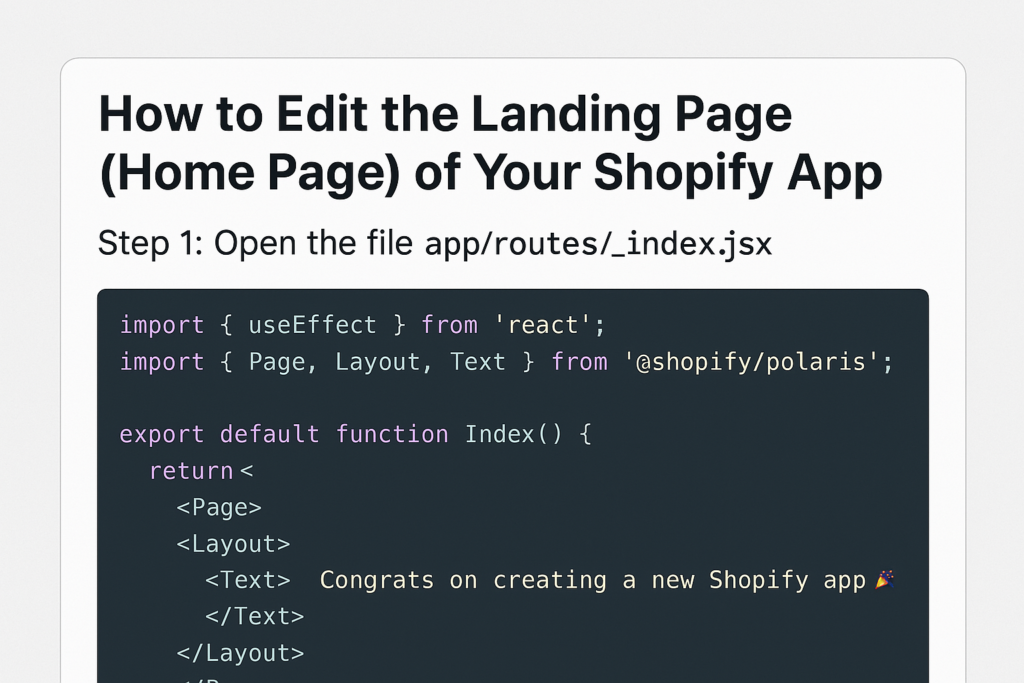As a music artist or rap artist, you’re not just an artist, but also a brand. In today’s digital age, having a music website is essential for establishing your online presence, promoting your music, and connecting with your audience. While creating a music website used to be expensive and daunting, it’s now more accessible and affordable, thanks to companies like Sonaar.io. They offer a variety of high-quality music website themes, which are responsive, SEO-friendly, and designed for musicians.
In this blog post, I’ll guide you through the step-by-step process of creating your own music website using Sonaar.io’s WordPress themes. You don’t need to hire anyone for this; just follow these simple website setup steps for musicians, and you’ll have a professional music website up and running in no time! 🚀🎶
- Choose a Theme: Visit Sonaar.io and browse through their collection of themes. Choose one that best suits your style and needs.
- Purchase the Theme: Once you’ve selected a theme, purchase it from Sonaar.io. Prices are affordable and vary depending on the theme you choose.
- Install WordPress: If you haven’t already, install WordPress on your web hosting. Many hosting providers offer easy, one-click installations for WordPress. How to set up WordPress
- Upload and Activate the Theme: After purchasing the theme, download the theme files from your Sonaar.io account. Upload the theme files to your WordPress dashboard and activate the theme.
- Customize Your Website: Use the WordPress Customizer to personalize your website. You can customize colors, fonts, layouts, and more to match your brand and style.
- Add Your Content: Once you’ve customized your website, start adding your content. Upload your music, videos, photos, and bio to showcase your work and connect with your fans.
- Set Up Your Online Store (Optional): If you want to sell your music or merchandise online, you can use plugins like WooCommerce to set up an online store on your website.
- Optimize for SEO: Finally, optimize your website for search engines (SEO) to improve your visibility online. Use relevant keywords, meta descriptions, and alt tags to help search engines index your site.
By following these steps, you can create a professional and engaging music website using Sonaar.io’s themes. With your website, you can reach a wider audience, promote your music, and build your brand as a musician.
![]()